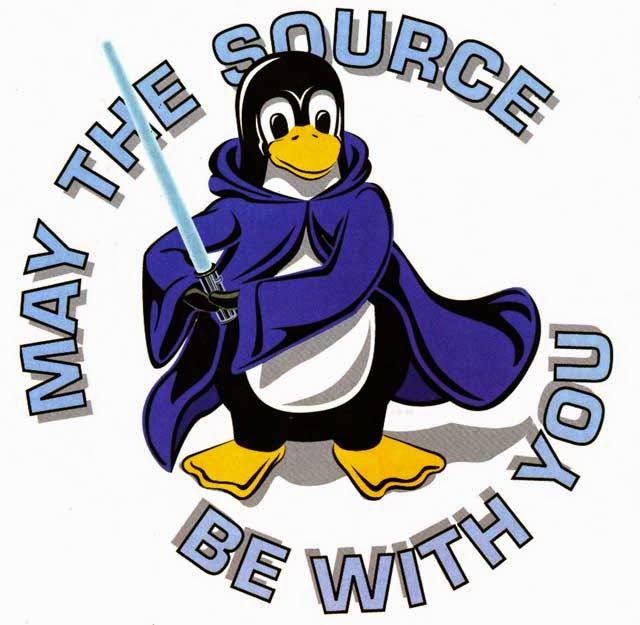Writing a blog is a favorite pastime for many. It helps spread knowledge and you can also gain good reputation among your peers if you write good technical blogs. But whether one blogs professionally or as just a hobby ,bloggers must know the basics of Html in order to make the blog look as they want it to. Here is a brief overview on a few html tags that can be used in making your perfect blog.
Html code has two tags, the opening tag and the closing tags. The content goes in between these two tags.
The heading tags help display the heading. Different sizes can be obtained by using different tags like
<h1> text goes here </h1>
<h2> text goes here</h2>
<h3> text goes here </h3>
Another important feature of Html that can be used in blogging is adding hyperlinks to the text. This can be done by using the following code.
<a href =”link goes here”> text goes here </a>
Images definitely attract more viewers to a blog. In order to include images into your blog you can use the following code.
<img src=”link of image goes here” alt=”text goes here” width=”30” height=”50”>
If you need to include bullet points, here is the code that will help you with it.
<ul>
<li>list 1 </li>
<li>list 2 </li>
</ul>
The bold, italics and underline fonts can also be achieved using html tags.
<b>text goes here</b>
<i>text goes here</i>
<u>text goes here</u>
Another feature that can be useful is alignment of the text. You can position you text to the center, left or right using the following html tags.
<p align="left">text goes here</p>
<p align="center">text goes here</p>
<p align="right">text goes here</p>
These were just a few Html tags, there are a multiple tags that are available that can help address any specific requirement .These html tags can go a long way in controlling the structure of your blog. Happy blogging!!
References :
[1] https://blog.shareaholic.com/understanding-blog-analytics/
[2] http://yourcontentnotes.com/2011/02/basic-html-tips-blogging/
[3] http://www.wikihow.com/Write-a-Technology-Blog
[4] https://blog.shareaholic.com/html-101-for-bloggers/
[5] http://www.w3schools.com/html/html_images.asp
[6] http://www.gabrielweinberg.com/blog/2011/08/why-i-blog.html
[6] http://www.gabrielweinberg.com/blog/2011/08/why-i-blog.html